Double click a photo and the yellow-framed manipulation handles appear.

Grab the crop slider to zoom in/out on the photo.
Click Done to finish cropping, or you can click Reset to reset cropping.
Also you can select the photo and click  on the floating toolbar
on the floating toolbar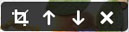 to start cropping.
to start cropping.
© Copyright PearlMountain. All Rights Reserved. Online Logo Design